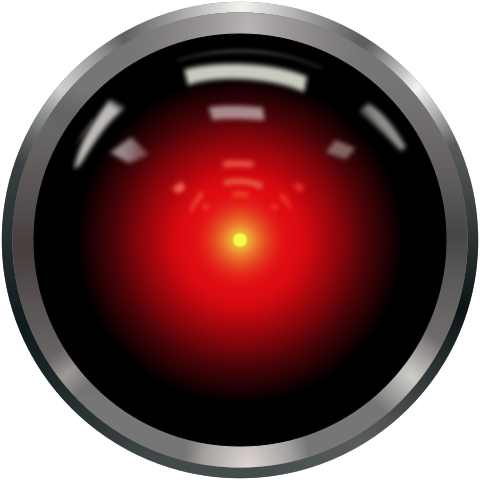wtf is an SDD?
Super duper drive …
Ok. Calling me out like that. It’s fine, I deserve it.
I store everything “temporarily” because “I’ll sort it later” on the Desktop.
It’s never later.
I call it “Purgatory”
I shit you not, IT around 2004, I had a nurse who stored all her important docs in “Recyle Bin”
She put in a ticket that her computer was slow. We scheduled a time to look at it and made sure she knew to be there.
When I showed up, she had left to go to lunch on purpose so she could take a free long lunch. I asked her manager to call her back in, she refused.
I diagnosed she was out of space, and emptied her bin.
That did not end up going well.
She was furious, Her boss was mad. My boss was pissed that it happened but considered it reasonable since she refused to be there.
I spent the better part of 4 hours undeleting deleted recycle bin contents which is WAYYYYYY harder than undeleting deleted files. They’re already UUID’s and bringing them back into existence will not put them back in the recycle bin, all that meta is gone.
Project designer: the project function is self explanatory.
User:
I asked her what the fuck she was thinking later in the process. She knew that files weren’t supposed to be there She just thought it was a good idea, and was very defensive borderline offensive about being able to store files wherever she wanted.
My first inclination was she was just putting non-work-related stuff in there so that her manager would never see it. But no, there were hundreds of megs of work related stuff. I recommended she not store the 500 megs of personal digital camera fodder on what computer if she was that tight on space. Hard drives of this era were only a handful of gigs large. She just flipped out some more demanded a bigger disc. I had a private consult with her manager and mentioned that We could get a bigger desk but it was going to come out of her budget. She declined.
A year later we did SOX compliance and as part of that we deleted emails over 3 months and deleted any recycling bin data over a month old. I made sure her manager noted this and that it would delete her preferred file storage and never heard another word out of them.
Well duh.
It is a recycle bin after all.
The thoughts will be reused at some point for something new /s
I often catch myself using Downloads to store a very suspicious quantity of files.
Yes. Downloads is the way.
If you want to make yourself organize better, set up a cron to remove all downloads older than 7 days 😳 then you’ll be efficient—and probably have nightmares.
No,I’ll just disable the cron job before it executes and forget about it.
😳
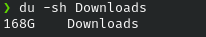
You’re a massive du -sh
Yeah cause my work computer limits onedrive storage to like 100mb and downloads is one if the only places where I have write access and it doesn’t go to onedrive.
Downloads is usually my largest folder. Funny thing is that it is literally all just Linux isos because I’m trying some things with servers
“Linux ISOs”
They are actually Linux isos. But also ironically, one of the things I’m trying to set up is the *arr set of tools
If you call the bottom picture a “Data Lake” you can IPO and walk away with millions
“Unstructured Data”.
It’s horizontal scaling!
Man, I hate my moms pc folder layout, like why do you have Documents folder inside of documents folder inside of Documents folder? Why do you create excel sheets inside Downloads folder when you didn’t download them???
I think most computer users now don’t know that file systems exist
Especially younger people. They’re used to files just… being there on their phone. Photo albums? Nah, just scroll though every photo you’ve ever taken to find the right one.
That, and having powerful search functionality + tagging has made perfect folder structures less of a requirement. I’ve never had trouble finding documents in paperless-ngx just by searching, for example.
Photo albums? Nah, just scroll though every photo you’ve ever taken to find the right one.
Then screenshot it so that the screenshot of the photo is at the top, then switch to the other app and upload the screenshot of the photo there.
P.A.R.A. - It’s a simple organization method and very easy to maintain.
This is really damn good. Thanks for sharing it!
“SDD”?
“SDD”?
Yes. Solid Disk Disk.
Solid disk drive
I find myself having too many nested folders, and I’m just a normie. I wonder how deep they go for you tech people.
At some points, Windows won’t let me change the file name because it was too long and I’m assuming the file path to it plus the ridiculously long name (“person last name, first name - type of document (purpose) yyyymmdd”) just breaks Windows.
Sometimes I have to copy those files to my desktop just to rename the new file, so that I can upload the file to an online system that only lets me upload files with names under 42 characters long. It’s wild.
This was one of the reasons I quit trying to develop on Windows way back when. I had a very well organized system of subfolders for all my code, and it was literally running into some kind of path length limit trying to import deeply nested dependencies in certain projects. This was WELL into the era of 64-bit computing, absolutely no excuse other than Microsoft taking shortcuts.
I still run into this issue when one of my company’s clients requires developing on Windows. Doesn’t take many subfolders before
node_modulesjust starts breaking.There are lots of reasons I hate developing on windows and that’s certainly one of them.
You can enable long names in Windows, essentially removing that restriction and giving you the power of all the sub folders up to something like 26’000 characters.
- Open the Registry Editor.
- Go to HKEY_LOCAL_MACHINE\SYSTEM\CurrentControlSet\Control\FileSystem
- Find the LongPathsEnabled DWORD value, double-click it, and set its value to 1
- Restart your computer
- Be free and happy
Well son of a bitch, there was a workaround
Just put it all in the same folder and call it something like:
20250816_ProjectType_ActualNameHere_v001
How about New folder (11)/Final/Final2/TO DELETE/New version/DO NOT DELETE/20250816_Version 4
Mmmmm… Just format the hard drive.
- New_document.docx
- New_document_1.docx
- New_document_111.docx
- New_document_12.docx
- New_document_12aaa.dox
- New_document_12aaafinal.docx
I wish someone make github but for documents. Image your documents can be forked by someone and has many branches and revisions, it must be hilarious.
You just described SVN. It’s what we used before the invention of git. And is still used today for team projects that use complex file formats, like images, binary blobs, 3d models, that sort of stuff. It will work with any files.
You can literally just upload a library of documents to github or another repo service like codeberg. That’s basically what a code project is, a bunch of files.
> says SSD
> shows a symbol of an HDD> MFW most people don’t care because they understand the nuance of communication except for me
Actually it says SDD. Must be referring to those SeaGate hybrid drives, but even those are referred to as SSHD, so I’m at a loss for what they mean.
Anyone who uses YYMMDD instead of ISO 8601 needs to be fed feet first into a wood chipper.
I assumed they meant it like
2025-08-18…Though TBF I sometimes rename files using the terminal and go
mv $file "some_name_$(date +%s),ext"ISO 8601 is
YYYYMMDD(orYYYY-MM-DDin extended format)Are you really going to wood chipper someone for leaving off the leading
20? I think we can safely infer the century and millennium with a high confidence, why not trade them for two extra name characters?As an old person who has archives dating back to the 90s, yes.
are we just talking digital because i’ve inherited archives. my current one only goes back to the 1950s but in the next decades i expect to get some going back centuries.
I helped digitally convert my local library’s microfilm archives, mostly newspapers, but also some really old titles and deeds. Tons of stuff from the 1800s.
do you also read the word TITLES wrong in lowercase?

Here you go gramps:
(shortD) => { return parseInt(shortD.slice(0, 2), 10) > 50 ? "19" + shortD : "20"+shortD; }Did the software industry learn nothing from Y2K? Was it too long ago already for people to remember the mess we made for ourselves?
Saving two characters in a file name is not worth the hell you are leaving in your trail by shoving this nonsense in an obscure corner of production code that people are going to forget about until it’s too late.
It’s just a filename, calm down. The created by date is tracked by the file system and the repo.
And you assume that changes to filesystems, new filesystems being created or other such things won’t at some point create a edge case that creates a problem?
When you could just be safe? Sounds stupid as fuck to me to blindly trust nothing will happen to create problems.
They’ve never had to recover a hard drive. It’s okay, they’ll learn the hard way.
So do I, but I don’t think I need to worry too much about confusing them with 2090.
Just you wait…
I recently had an accountant file something for the IRS that was dated as expiring in 1940 when it should’ve been 2040. I had to catch it myself after reading through 70 pages of dense forms before it was sent off, and I could’ve easily missed it.
Digital records have existed long enough now that it’s downright irresponsible to leave off the century for anything where having an accurate date might even slightly matter.
The exact date of creation is usually preserved in the filesystem, we’re just talking about what to name the documents themselves. The filename should be short and to the point, it gets truncated if it’s too long, and on windows you only have 260 characters for the entire path to the file plus the name.
If two characters are hurting your 260 character limit then you have other more serious problems to contend with.
So, was the time of murder 20th of October 2021 - 1:25 PM or 21st of October 2020 - 1:25 AM?
Depending upon that, you may/may-not have an alibi.
We’re just talking about the filename, the exact creation time is tracked by the OS. Plus I’d imagine most documents also have a time and date inside. The file name is mostly for sorting and human readability.
Oh, it was just filenames, not everything-everywhere?
Then I guess it’s fine.What’s this date btw?
10/8/10
I make a point to train people on this at work, and I also make a point to periodically delete all relevant files that are not dated or not dated correctly
oh no you lost some important files? should’ve followed the standards
we only have so much space and your 1.2 GB undated file that isn’t even in the folder it should be in is getting deleted
one place i was at had ridiculous formatting standards. but like i loved that i could tell everything in a document by reading its title. just, when your pdf scan of your supporting documents for your tax return is 135 pages long, well the title took ten minutes to read
it was like 2010 tax return supporting documents + w2 - john doe - abc corp + w2 - john doe - def corp + 1099INT - john doe - BankBank +…pdf
and one of my jobs was to double check that the title accurately represented all 135 documents in that godsforsaken supporting documents scan. That was a rough year.
Other firm i worked at that year, because i was stupid and moonlit at TWO tax firms one tax season, just called the file SUPPORTING DOCS.pdf . Typed everything in all caps because we thought the IRS was blind. Also allowed us to stream music online and not have to play it on headphones with our doors shut in our offices. They were better.
I like my
YYYY.MM.DD-textformat and you can sue me for itDots are reserved for filetype information, heathen.
Just missing a random pile of files on the desktop.
My actual desk and office - messy. My desktop - folder, folder, 4 shortcuts. My phone -groups of apps ordered by function - Pebble, Office, Entertainment, etc. My garage - absolute hoarder nightmare from hell cause I just can’t seem to get to it. Why I can be ordered in one area and not in another is beyond me.